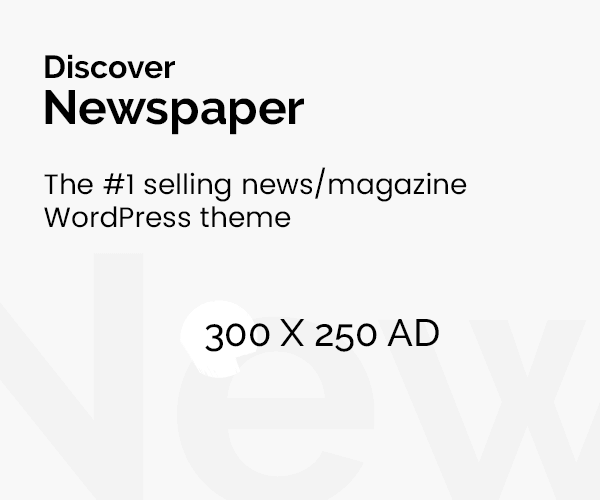Have you ever wanted to share a video but found that the file size was too large or the format didn’t play on your device? Many people face this challenge, whether they are creating content, sharing clips with friends, or preparing files for work.
Video conversion is the solution, and it doesn’t have to be complicated. An MP4 converter makes the process simple and quick, allowing you to turn videos into smaller, high-quality, and device-ready files. Let’s explore easy ways to convert videos smoothly.
Understanding Why MP4 Is the Most Common Video Format
The MP4 format has become one of the most widely used video formats and types today. One reason for its popularity is that MP4 files balance quality with smaller file sizes. This makes them easy to share online or store on devices without taking up too much space.
MP4 videos also work on almost every modern device, from smartphones to laptops. Unlike some formats that require special players, MP4 is designed to play smoothly across platforms. This helps users avoid problems like playback errors or the need for extra software.
Another key advantage is its compatibility with streaming. Platforms such as YouTube and social media apps prefer MP4 files because they load quickly and maintain good video quality. By converting your videos into MP4, you ensure your content can be enjoyed by nearly anyone.
Using Online Tools for Quick Conversions
One of the simplest ways to convert videos is by using online tools. Many websites offer free video converters that let you upload a file and choose the format you need. These platforms usually support MP4 as a default option since it is the most common video type.
Online tools are convenient because you don’t need to install extra software. You just visit the site, select your file, and wait for the conversion to complete. This is helpful if you only need to convert a video once in a while.
However, it’s important to be mindful of file size limits. Some online tools allow only small uploads unless you pay for premium features. Still, for quick and casual use, they are one of the easiest ways to handle video conversion.
Installing Desktop Software for Regular Use
If you convert videos often, installing desktop software is a practical option. Unlike online tools, desktop programs don’t require an internet connection to process your files. This makes them faster and more reliable, especially for larger videos.
Many desktop converters include advanced features, such as batch conversion, which lets you convert multiple files at once. They also allow you to adjust video quality, resolution, and audio settings before saving the final file. This gives you greater control over the finished product.
An MP4 converter installed on your computer can become a handy tool for anyone who creates or edits content regularly. With it, you can always prepare videos in the right format for personal use, business, or sharing online without delays.
Converting Videos on Mobile Devices
Today, many people create and watch videos on their phones. That’s why having a mobile-friendly way to convert files is useful. App stores offer different video converter apps that make it possible to process videos directly on your smartphone or tablet.
These apps are designed for convenience and speed. They let you choose the video, pick MP4 as the format, and save the new file directly to your device. This way, you don’t need to transfer videos to a computer before converting them.
Mobile converters are great for quick adjustments, such as compressing a clip before sharing it on social media. They may not have all the advanced features of desktop software, but they are perfect for everyday use when you need fast results.
Benefits of Smaller Files and Smooth Playback
One of the biggest reasons to use an MP4 converter is to reduce file size without losing too much quality. Large video files can be hard to upload, slow to download, and take up a lot of storage space. By converting to MP4, you make your videos more manageable.
Smaller files also make sharing easier. Whether you’re sending clips through email, messaging apps, or social platforms, lighter files load faster and cause fewer delays. This helps ensure that viewers enjoy your content without interruptions.
Smooth playback is another benefit. MP4 videos usually play seamlessly on most devices, even those with lower processing power. This means your audience can enjoy the video experience without buffering or glitches. It’s a simple way to make sure your content looks professional.
Preparing Device-Ready Formats with Ease
Different devices often support different video formats. A video that plays perfectly on a laptop may not work on a game console or a smart TV. That’s where conversion comes in handy. By converting your videos to MP4, you prepare them in a format almost every device can handle.
An MP4 converter makes this process stress-free. Instead of worrying about technical details, you just select MP4 as your output. In minutes, your video is ready for playback on phones, tablets, computers, and even streaming devices.
This flexibility saves time and avoids frustration. You don’t have to guess which format is best, since MP4 is widely supported. Converting videos into device-ready formats ensures that your audience, family, or clients can watch your content without any hassle.
Start Converting Videos with the Right MP4 Converter Today
Converting videos doesn’t have to feel overwhelming. With the help of simple tools like an MP4 converter, you can turn large or incompatible files into smaller, high-quality videos that are easy to share and play. Whether you use online tools, desktop programs, or mobile apps, the process is straightforward. MP4 files give you smooth playback, smaller file sizes, and device-ready formats, making them the best choice for most people.
If you often deal with video content, learning how to convert it easily will save you time and storage space. More importantly, it ensures your audience always has the best viewing experience.
Enjoyed this article? Check out more posts on our blog covering simple guides, tools, and tips for everyday use. There’s always something new to learn!